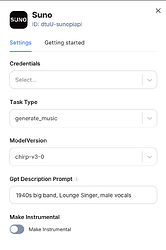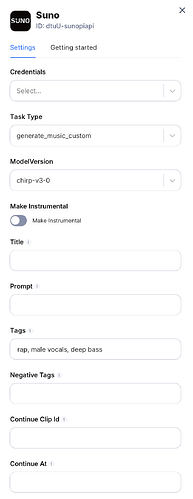Suno specializes in creating audio, speech, and multimedia, enabling users to generate and manipulate sound with precision. Its innovative technology supports a wide range of creative and practical applications in audio content creation.
Credentials
- If you already have Suno account you can use your own credentials here. However on Scade you are provided with credentials to use the model.
Task type
The task type specifies the mode of music generation:
- generate_music: This is the standard mode for generating music based on a description or prompt.
- generate_music_custom: This mode allows for more detailed customization, including specifying lyrics (prompt), title, tags and negative tags for music style.
Model version
Suno offers different versions of their AI model for music generation:
- chirp-v3-0: This is a broad and versatile model capable of generating up to 2 minutes of music.
- chirp-v3-5: This is the newest model, offering better song structure and the ability to generate up to 4 minutes of music.
There’s also an older model, chirp-v2-0, which can generate up to 1.3 minutes of music, but it’s considered a vintage Suno model.
GPT description prompt
This parameter is used to provide a text description of the music you want to generate. Essentially, it’s a creative input that guides the AI in composing the song. For example:
- “A peaceful melody reflecting a serene landscape”
- “An upbeat pop song about summer love”
The prompt can be a description of the desired music style, mood, theme, or even specific lyrics.
Make instrumental
This is a boolean parameter that determines whether the generated music should include vocals or be purely instrumental:
- True: Suno will generate an instrumental version of the song without vocals.
- False: Suno will generate a song that may include vocals (if appropriate for the given prompt).
How to use on Scade
To create music based on your prompt with random text, select the “Generate Music” task type.
If you’d like to include personalized lyrics, choose the “Generate Music Custom” task type instead. In the prompt field, you can specify your lyrics, including verses and chorus, using the following markdown format:
# Verse 1
Your custom lyrics here...
# Chorus
Your custom lyrics for the chorus...
Additionally, you can include tags to define your song’s requirements, such as style, instruments, or mood.