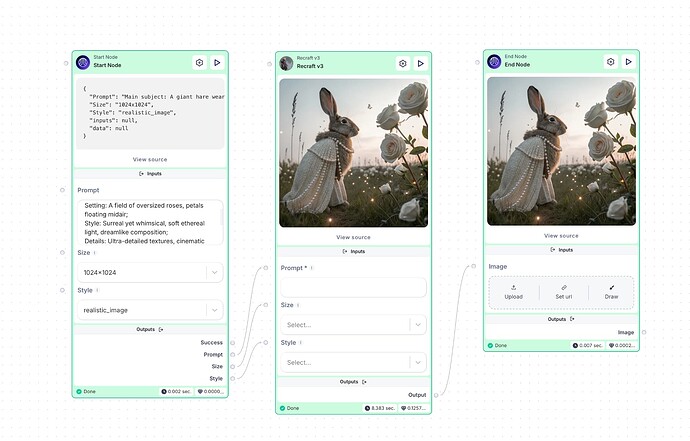Recraft V3 is a powerful AI-driven tool designed for generating creative visuals, including illustrations, designs, and textures, based on user prompts. It offers enhanced customization and efficiency, catering to artists and designers seeking high-quality, unique outputs.
Prompt
The prompt is a text description of the image you want to generate. It’s the primary input that guides the AI model in creating the desired image. For example:
“A red panda eating bamboo in front of a poster that says ‘Recraft V3 now available at fal’”
Size
The size parameter determines the dimensions of the generated image.
Style
The style parameter defines the visual aesthetic of the generated image. Recraft V3 offers a wide range of styles, which can be grouped into two main categories:
Realistic Image Styles
- realistic_image: The default style, producing photorealistic images
- realistic_image/b_and_w: Black and white photorealistic images
- realistic_image/hard_flash: Images with harsh, direct lighting
- realistic_image/hdr: High Dynamic Range images with enhanced contrast
- realistic_image/natural_light: Images with soft, natural lighting
- realistic_image/studio_portrait: Professional studio-style portrait images
- realistic_image/enterprise: Corporate or business-oriented realistic images
- realistic_image/motion_blur: Images with a sense of movement or action
Digital Illustration Styles
- digital_illustration: General digital art style
- digital_illustration/pixel_art: Retro-style pixelated images
- digital_illustration/hand_drawn: Images with a hand-drawn appearance
- digital_illustration/grain: Images with a grainy or textured look
- digital_illustration/infantile_sketch: Childlike or naive drawing style
- digital_illustration/2d_art_poster: Flat, poster-like illustrations
- digital_illustration/handmade_3d: 3D-style illustrations with a handcrafted feel
- digital_illustration/hand_drawn_outline: Images with prominent hand-drawn outlines
- digital_illustration/engraving_color: Colorful images mimicking engraving techniques
- digital_illustration/2d_art_poster_2: An alternative flat, poster-like illustration style
How to use on Scade:
Case 1:
Add a prompt according to the structure for better results.
Prompt structure:
[Main subject: “description”];
[Setting: “description”];
[Style: “description”];
[Details: “description”];
[Negative: “description”]
Example:
Main subject: A giant hare wearing a pearl-encrusted cape;
Setting: A field of oversized roses, petals floating midair;
Style: Surreal yet whimsical, soft ethereal light, dreamlike composition;
Details: Ultra-detailed textures, cinematic rendering, glowing highlights, high-resolution focus
Negative: No distortion, no blurry details, no flat colors, no text elements, no low resolution, no unwanted artefacts