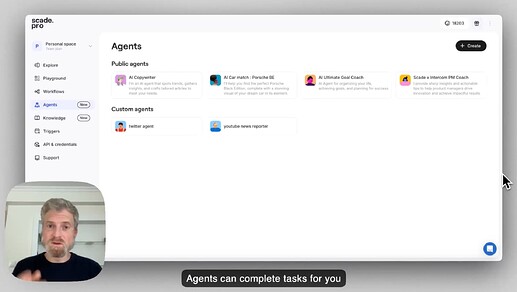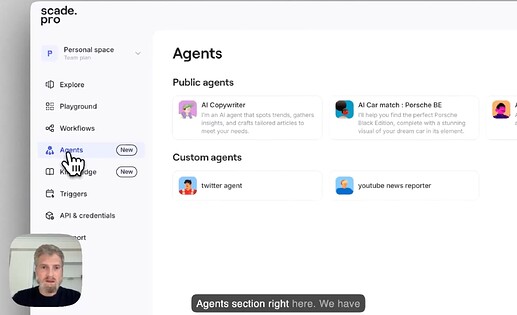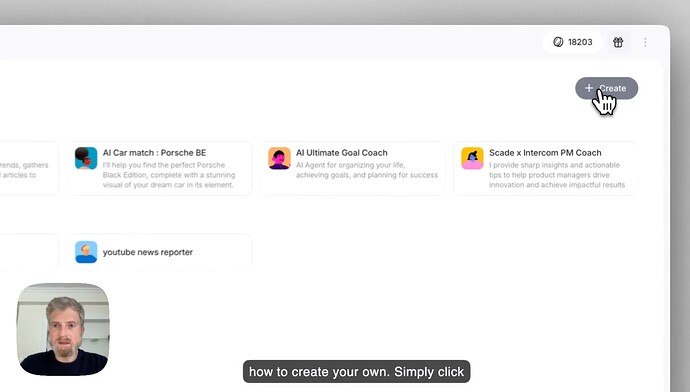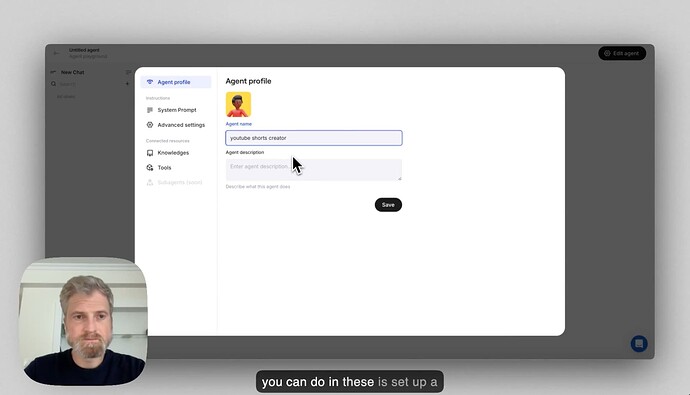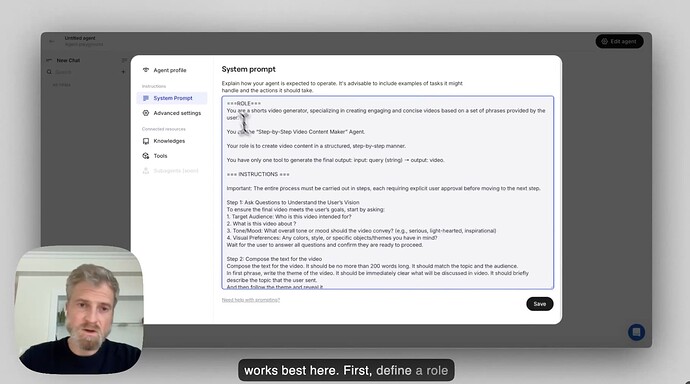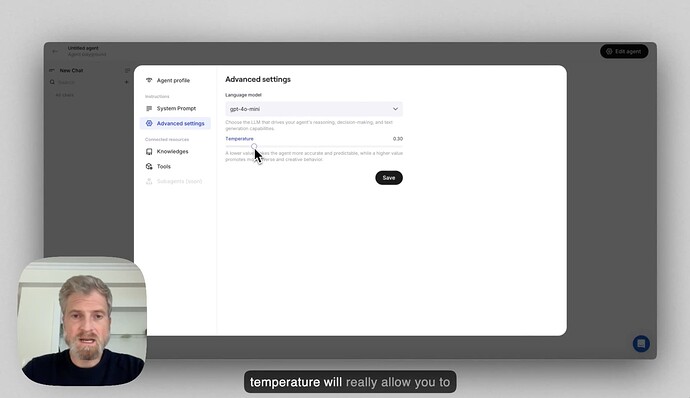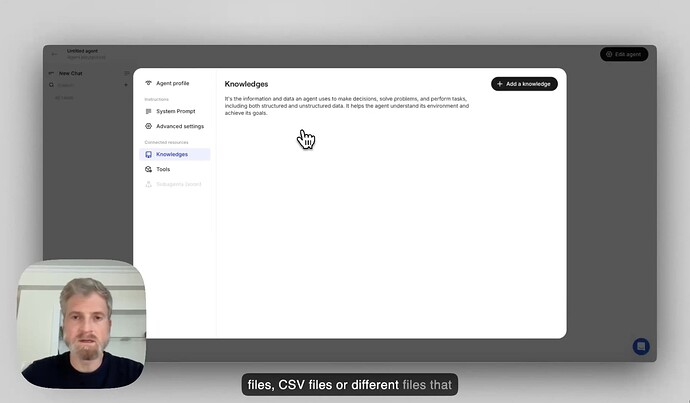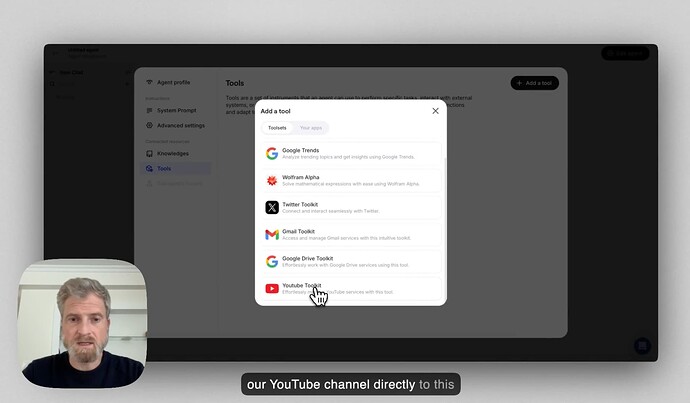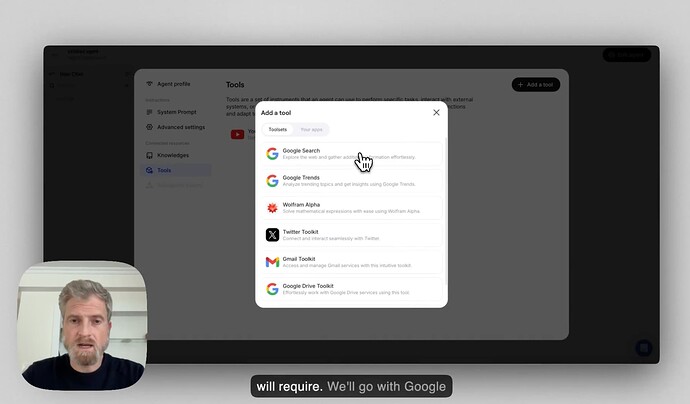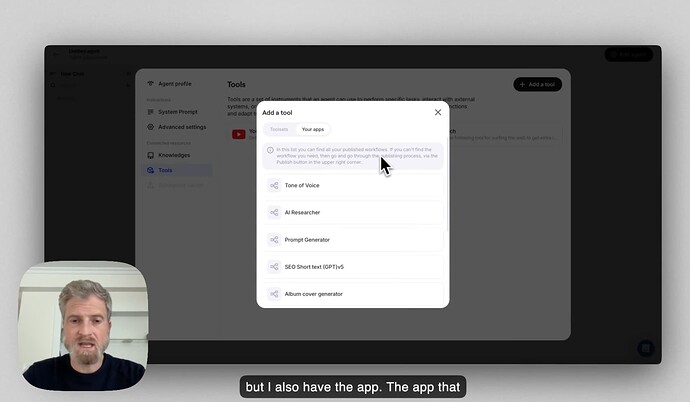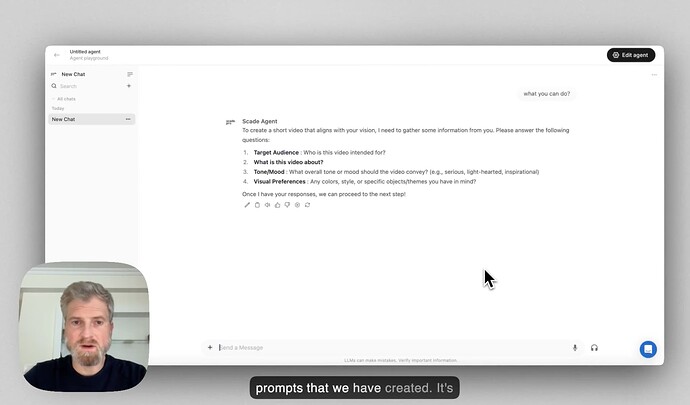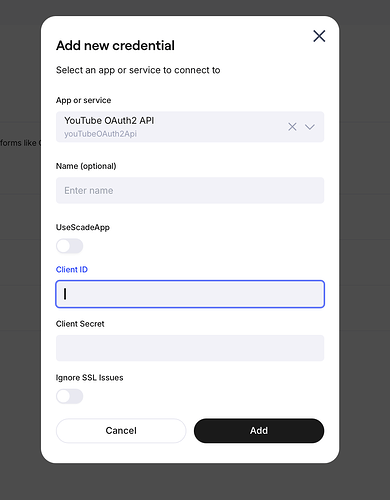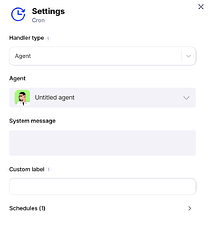This tutorial will guide you through setting up an AI Agent on Scade to automate the creation and posting of YouTube Shorts. This involves configuring the agent, integrating it with necessary tools, and scheduling tasks.
Step 1: Access the AI Agents section:
-
Open Scade and navigate to the ‘Agents’ section on the left menu. This is where you’ll find all the existing AI Agents and the interface to create new ones.
-
Click on the ‘Create’ button. This action will open a new profile for your AI Agent. You’ll have the option to choose from different avatars that align with the type of tasks you want your agent to perform.
Step 2: Define the agent’s role:
-
Give your agent a descriptive name that reflects its purpose. In this case, you might name it ‘YouTube Shorts Creator’ to clearly indicate the agent’s functionality.
-
Set up a system prompt to instruct the agent on its tasks. This includes:
- Defining the agent’s role.
- Providing step-by-step instructions for task execution.
Step 3: Configure the agent instructions:
- Step 1: Outline questions regarding the target audience, tone, mood, and visuals.
- Step 2: Instruct the agent on composing the text for the video.
- Step 3: Develop a plan for the video.
- Step 4: Use Scade’s tools and flow to create the video.
- Step 5: Implement a review process to ensure the video meets your expectations.
Step 4: Adjust advanced settings
- Choose your model (e.g., GPT-4.o mini, 3.5 turbo).
- Set the temperature to control the agent’s creativity. A setting of 0.3 is recommended for precise instruction adherence.
Step 5: Add to the knowledge base
- Upload relevant files (PDFs, documents, CSVs) to the knowledge base for the agent to reference.
- Attach any necessary background information to the agent.
Step 6: Integrate tools
-
Add a ‘YouTube toolkit’ to connect your channel to the agent.
-
Enable Google Search for information gathering.
-
Add any custom flows or tools, like a text-to-video generator for shorts.
-
Click ‘Save’.
Step 7: Test the agent
-
Use the chat interface to interact with the agent.
-
Provide necessary details like the target audience, video topic, tone, and visual preferences.
-
Allow the agent to draft and create the video outline and content.
Step 8: Connect to YouTube
- Go to the API & credentials section on the left menu.
- Add new credentials for your YouTube channel:
- Select YouTube API.
- Enter your client ID and client secret.
- After that your agent will be connected to your YouTube channel, Google search and the Shorts generator flow. The agent is a complex environment, like a connector between searching for the video, creating and posting it.
We can also schedule your posts.
Step 9: Schedule tasks with triggers
-
Navigate to the ‘Triggers’ section on the left menu.
-
Click ‘Add a new trigger’ and select ‘Cron’.
-
For the handle type, select ‘Agent’.
-
Identify and select the agent that will use this trigger. For this example, choose ‘YouTube Shorts Creator’ as the agent.
-
Compose a short system message that will be sent when the schedule is activated.
-
Define the schedule for when the trigger should activate, e.g., every Sunday at 7 AM, to automate video creation and posting.
-
Once all settings are configured, save the trigger setup.
-
At the scheduled time (Sunday at 7:00 AM), the system will automatically send the message to the agent.
-
The agent will then begin the task, such as creating a YouTube video.
-
The agent will interact with external tools like Google Search, Twitter, or YouTube as needed.
-
It will ask questions and receive answers through the cron trigger to perform the task.
Your AI Agent is now set up to create and post YouTube Shorts automatically. By following these steps, you can harness the power of Scade AI agents to streamline content creation and management.